Server Shutdown
The server has been shutdown due to relocation (I am moving). Unknown return date.
If you have any questions, please contact Smash via Discord: "smashbrosthe3rd"
How to use in-game 2FA on BCN
This is a tutorial on how to use the in-game 2FA security feature on BCN. Let's begin.
1) To start using 2FA, execute '/2fa' in Lobby. (Just make sure you aren't sharing your screen before executing this command... It would be unwise to do so.) The system will generate a TOTP (Time-based One-Time Password) Secret Key and supply it in a QR code to scan. The QR code is intentionally blacked out in this example even though the specific Secret Key/QR Code isn't being used on BCN. It will be a random series of white & black pixels. The QR code/Secret Key will be unique each time you activate 2FA. If you wish to cancel the 2FA process or use a new QR code (Because you forgot you were screen sharing or you sent screenshots to somebody... oops.), execute '/2fa cancel' and then execute '/2fa' to begin the process again.
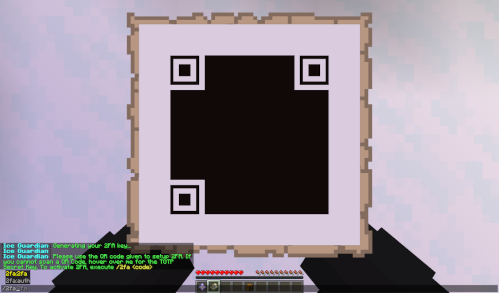
2) To activate 2FA, scan the QR code with your favorite Authenticator app on a Smartphone (Or an iPod Touch, if you're savage enough...) like Google Authenticator, Microsoft Authenticator, Authy, etc. and then execute '/2fa (code)', (code) being the 6-digit code generated by the authenticator app. If you are unable to scan a QR code from a camera to activate 2FA, no problem! If you move your mouse cursor over the last, long message sent by Ice Guardian, it will show you the TOTP Secret Key generated, allowing you to enter it into a 2FA program on a mobile device or a computer without having to scan the QR Code. (We advise you not to share that either. It's a really, really bad idea.)
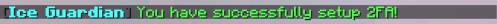
3) Once complete, you will see a chat message that says 'You have successfully setup 2FA!'. And that's it! Your account is now protected by 2FA! Now when you login to BCN, you'll be teleported to a room. (Don't ask us why. It's soothing and it separates you from other players until you login successfully.) You won't be able to move much, type in chat, run commands (Except the login command), join other servers... pretty much anything useful. If you attempt to do any of this, you'll get a chat message every time you try to do useful actions. If you do it constantly, you'll be spammed in chat to login. (Really, why would you spam your own chat? ... That's useless.)
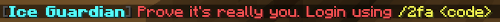
4) To login, type '/2fa (code)', (code) being the 6-digit code generated by your authenticator app/program.

5) Once you are successfully authenticated, you'll be teleported to the Lobby spawn and you'll be ready to play on BCN! If you use the GUI PIN alongside 2FA, you'll need to type your PIN first, then login using 2FA.
 That's the tutorial for how to use the in-game 2FA on BCN! Using 2FA alongside the GUI PIN system will ensure nobody but you logs into BCN with your account. No more will you have to worry about your siblings or friends (Or even hackers. Nice try.) ruining your house/city on SMP or messing with your Win/Loss ratio on BombBrigaders. (We'd advise against using just the GUI PIN system though... What are you trying to keep out, a baby?) If you ever decide that you don't want 2FA enabled anymore, execute '/2fa disable' while being logged in on Lobby and 2FA will be disabled.
That's the tutorial for how to use the in-game 2FA on BCN! Using 2FA alongside the GUI PIN system will ensure nobody but you logs into BCN with your account. No more will you have to worry about your siblings or friends (Or even hackers. Nice try.) ruining your house/city on SMP or messing with your Win/Loss ratio on BombBrigaders. (We'd advise against using just the GUI PIN system though... What are you trying to keep out, a baby?) If you ever decide that you don't want 2FA enabled anymore, execute '/2fa disable' while being logged in on Lobby and 2FA will be disabled.
1) To start using 2FA, execute '/2fa' in Lobby. (Just make sure you aren't sharing your screen before executing this command... It would be unwise to do so.) The system will generate a TOTP (Time-based One-Time Password) Secret Key and supply it in a QR code to scan. The QR code is intentionally blacked out in this example even though the specific Secret Key/QR Code isn't being used on BCN. It will be a random series of white & black pixels. The QR code/Secret Key will be unique each time you activate 2FA. If you wish to cancel the 2FA process or use a new QR code (Because you forgot you were screen sharing or you sent screenshots to somebody... oops.), execute '/2fa cancel' and then execute '/2fa' to begin the process again.
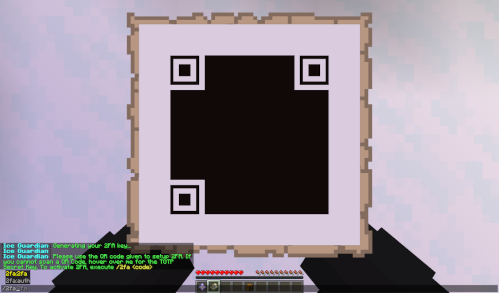
2) To activate 2FA, scan the QR code with your favorite Authenticator app on a Smartphone (Or an iPod Touch, if you're savage enough...) like Google Authenticator, Microsoft Authenticator, Authy, etc. and then execute '/2fa (code)', (code) being the 6-digit code generated by the authenticator app. If you are unable to scan a QR code from a camera to activate 2FA, no problem! If you move your mouse cursor over the last, long message sent by Ice Guardian, it will show you the TOTP Secret Key generated, allowing you to enter it into a 2FA program on a mobile device or a computer without having to scan the QR Code. (We advise you not to share that either. It's a really, really bad idea.)
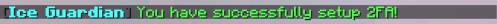
3) Once complete, you will see a chat message that says 'You have successfully setup 2FA!'. And that's it! Your account is now protected by 2FA! Now when you login to BCN, you'll be teleported to a room. (Don't ask us why. It's soothing and it separates you from other players until you login successfully.) You won't be able to move much, type in chat, run commands (Except the login command), join other servers... pretty much anything useful. If you attempt to do any of this, you'll get a chat message every time you try to do useful actions. If you do it constantly, you'll be spammed in chat to login. (Really, why would you spam your own chat? ... That's useless.)
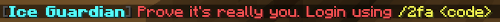
4) To login, type '/2fa (code)', (code) being the 6-digit code generated by your authenticator app/program.

5) Once you are successfully authenticated, you'll be teleported to the Lobby spawn and you'll be ready to play on BCN! If you use the GUI PIN alongside 2FA, you'll need to type your PIN first, then login using 2FA.
 That's the tutorial for how to use the in-game 2FA on BCN! Using 2FA alongside the GUI PIN system will ensure nobody but you logs into BCN with your account. No more will you have to worry about your siblings or friends (Or even hackers. Nice try.) ruining your house/city on SMP or messing with your Win/Loss ratio on BombBrigaders. (We'd advise against using just the GUI PIN system though... What are you trying to keep out, a baby?) If you ever decide that you don't want 2FA enabled anymore, execute '/2fa disable' while being logged in on Lobby and 2FA will be disabled.
That's the tutorial for how to use the in-game 2FA on BCN! Using 2FA alongside the GUI PIN system will ensure nobody but you logs into BCN with your account. No more will you have to worry about your siblings or friends (Or even hackers. Nice try.) ruining your house/city on SMP or messing with your Win/Loss ratio on BombBrigaders. (We'd advise against using just the GUI PIN system though... What are you trying to keep out, a baby?) If you ever decide that you don't want 2FA enabled anymore, execute '/2fa disable' while being logged in on Lobby and 2FA will be disabled.
