Server Shutdown
The server has been shutdown due to relocation (I am moving). Unknown return date.
If you have any questions, please contact Smash via Discord: "smashbrosthe3rd"
How to use the GUI PIN on BCN
This is a tutorial on how to use the in-game GUI-PIN security feature on BCN.
Intending to use a PIN? Use a PIN that you can remember. If you have trouble remembering it, write down the PIN & put it somewhere only you can access.
Let's begin.
1) Walk up to the 'Protect your account with a PIN' area at the Lobby spawn and right-click the 'Toggle GUI PIN' area on the wall. If the arrow is Red (as shown), it means the PIN is disabled. If the arrow is Green. it means a PIN is currently in use. You can right-click the same area on the wall when it is Green to stop using a PIN.
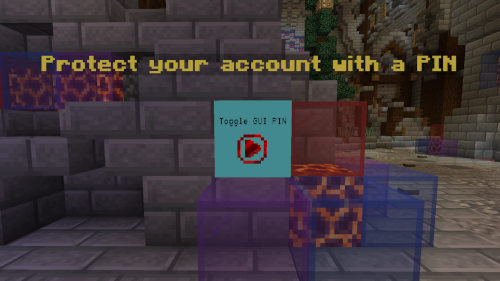
2) Once done, you should get a prompt on your screen to enter a PIN. If you're doing this for the first time, you'll set up your PIN. If you've done this before, you'll be resetting your existing PIN. It also strongly recommends the use of 2FA in a chat message. (Of course, we do too. It isn't just a plugin recommending it, silly...)
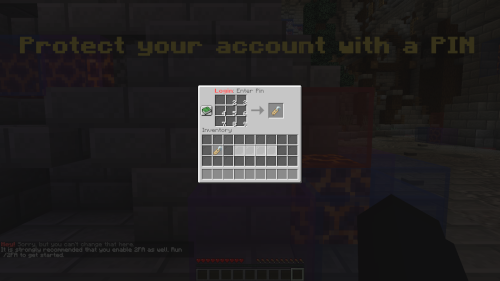
3) After setting up your PIN (Or resetting it), you'll get a 'Registration Successful! Your PIN: (PIN entered)' message on-screen. And that's it! You now have a PIN setup and ready to use.

4) Now whenever you login to BCN, you'll be prompted to enter your PIN. Failure to do so after 20 seconds will kick you from BCN. Personally we'd treat it as 15 seconds because of the server load-time, so be quick! (Not that 15 seconds is super long to enter a known 4-digit PIN or anything but people tend to forget it sometimes, especially after it's been a while since the player last played.)
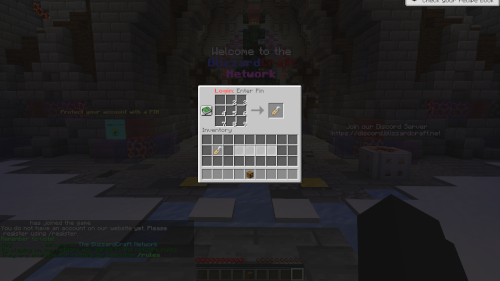
5) After you've entered the correct PIN, you'll be logged in and ready to play! Please do note that if you join another server (Eg. NeoTNT) and then return to Lobby without leaving BCN, you'll need to enter your PIN again.

That's the end of the tutorial on how to use the GUI PIN on BCN! We advise against using just the GUI PIN system though... (What are you trying to keep out, a baby?) However, when the GUI PIN is used in conjunction with our 2FA system, it works like a charm, like a real 2FA system in essence. Be sure to use 2FA alongside the GUI PIN!
Intending to use a PIN? Use a PIN that you can remember. If you have trouble remembering it, write down the PIN & put it somewhere only you can access.
Let's begin.
1) Walk up to the 'Protect your account with a PIN' area at the Lobby spawn and right-click the 'Toggle GUI PIN' area on the wall. If the arrow is Red (as shown), it means the PIN is disabled. If the arrow is Green. it means a PIN is currently in use. You can right-click the same area on the wall when it is Green to stop using a PIN.
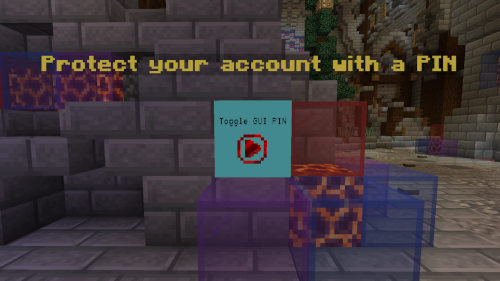
2) Once done, you should get a prompt on your screen to enter a PIN. If you're doing this for the first time, you'll set up your PIN. If you've done this before, you'll be resetting your existing PIN. It also strongly recommends the use of 2FA in a chat message. (Of course, we do too. It isn't just a plugin recommending it, silly...)
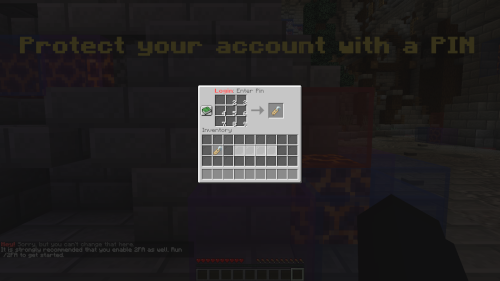
3) After setting up your PIN (Or resetting it), you'll get a 'Registration Successful! Your PIN: (PIN entered)' message on-screen. And that's it! You now have a PIN setup and ready to use.

4) Now whenever you login to BCN, you'll be prompted to enter your PIN. Failure to do so after 20 seconds will kick you from BCN. Personally we'd treat it as 15 seconds because of the server load-time, so be quick! (Not that 15 seconds is super long to enter a known 4-digit PIN or anything but people tend to forget it sometimes, especially after it's been a while since the player last played.)
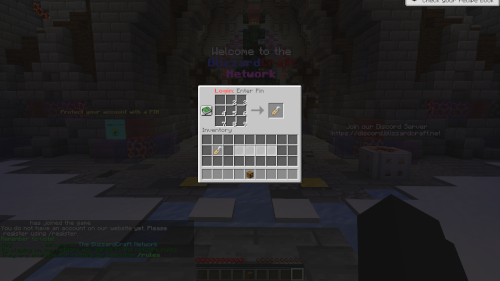
5) After you've entered the correct PIN, you'll be logged in and ready to play! Please do note that if you join another server (Eg. NeoTNT) and then return to Lobby without leaving BCN, you'll need to enter your PIN again.

That's the end of the tutorial on how to use the GUI PIN on BCN! We advise against using just the GUI PIN system though... (What are you trying to keep out, a baby?) However, when the GUI PIN is used in conjunction with our 2FA system, it works like a charm, like a real 2FA system in essence. Be sure to use 2FA alongside the GUI PIN!
